1. Start a new project. The idea of this project is to determine how much you save by making monthly deposits into a savings account. For those interested, the mathematical formula used is:
F = D [ (1 + I)M - 1] / I
where
F - Final amount
D - Monthly deposit amount
I - Monthly interest rate
M - Number of months
2. Place 4 label boxes, 4 text boxes, and 2 command buttons on the form. It should look something like this:
3. Set the properties of the form and each object.
Form1:
BorderStyle 1-Fixed Single
Caption Savings Account
Name frmSavings
Label1:
Caption Monthly Deposit
Label2:
Caption Yearly Interest
Label3:
Caption Number of Months
Label4:
Caption Final Balance
Text1:
Text [Blank]
Name txtDeposit
Text2:
Text [Blank]
Name txtInterest
Text3:
Text [Blank]
Name txtMonths
Text4:
Text [Blank]
Name txtFinal
Command1:
Caption &Calculate
Name cmdCalculate
Command2:
Caption E&xit
Name cmdExit
Now, your form should look like this:
4. Declare four variables in the general declarations area of your form. This makes them available to all the form procedures:
Option Explicit
Dim Deposit As Single
Dim Interest As Single
Dim Months As Single
Dim Final As Single
The Option Explicit statement forces us to declare all variables.
5. Attach code to the cmdCalculate command button Click event.
Private Sub cmdCalculate_Click ()
Dim IntRate As Single
‘Read values from text boxes
Deposit = Val(txtDeposit.Text)
Interest = Val(txtInterest.Text)
IntRate = Interest / 12.00
Months = Val(txtMonths.Text)
‘Compute final value and put in text box
Final = Deposit * ((1 + IntRate) ^ Months - 1) / IntRate
txtFinal.Text = Format(Final, "#####0.00")
End Sub
This code reads the three input values (monthly deposit, interest rate, number of months) from the text boxes, computes the final balance using the provided formula, and puts that result in a text box.
6. Attach code to the cmdExit command button Click event.
Private Sub cmdExit_Click ()
End
End Sub
7. Play with the program. Make sure it works properly. Save the project.
.
.
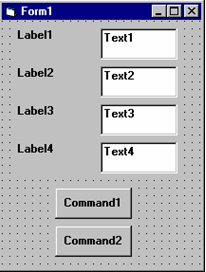

No comments:
Post a Comment