This explains how to create a small web site with multiple pages that has links along with them. First you have to create a web page called index. Most of the time index means the home page of the site you are going to create.
After creating other pages create hyperlinks from index page to primary and secondary pages.
<html>
<head>
<title>My First Web Page</title>
</head>
<body>
<p align="center"><b><font size="5">My School</font></b></p>
<p align="left"> </p>
<p align="left"><font size="4"><b><a href="primary.htm">Primary Section</a></b></font></p>
<p align="left"><font size="4"><b><a href="secondary.htm">Secondary Section</a></b></font></p>
</body>
</html>
...................................................................
<html>
<head>
<title>Primary Section</title>
</head>
<body>
<p align="center"><b><font size="5" color="#FF00FF">Primary Section</font></b></p>
<p align="left"><b><font size="4"><a href="index.htm">Back</a></font></b></p>
<p align="center"><img border="0" src="primary.jpg" width="180" height="204"></p>
</body>
</html>
.............................................................................
<html>
<head>
<title>Secondary Section</title>
</head>
<body>
<p align="center"><b><font size="5" color="#0000FF">Secondary Section</font></b></p>
<p align="left"><font size="4" color="#0000FF"><a href="index.htm">Back</a></font></p>
<p align="center"><img border="0" src="secpic.wmf" width="193" height="165"></p>
</body>
</html>
| .................................................................................................. |
.
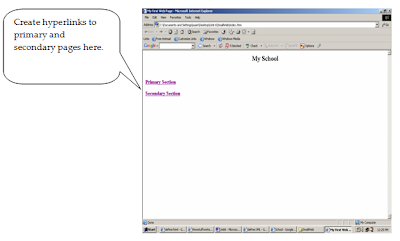

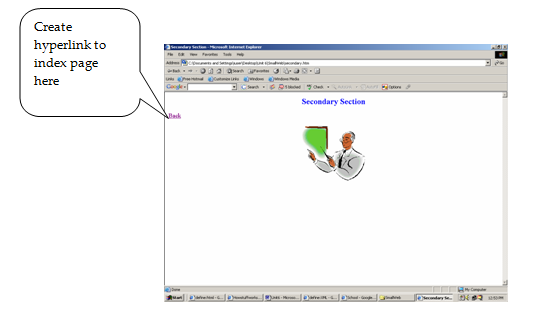
No comments:
Post a Comment