The Image Tag and the Src Attribute
In HTML, images are defined with the <img> tag.
The <img> tag is empty, which means that it contains attributes only and it has no closing tag.
You need to use the src attribute to display an image on a page. Src stands for "source". The value of the src attribute is the URL of the image you want to display on your page.
The syntax of defining an image:
<img src="url">
The URL points to the location where the image is stored. An image named "flag.gif" located in the directory "Picture" on "www. schoolsnet.com" has the URL: http://www. schoolsnet.com/images/boat.gif.
The browser puts the image where the image tag occurs in the document. If you put an image tag between two paragraphs, the browser shows the first paragraph, then the image, and then the second paragraph.
.
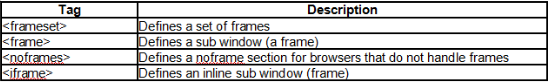
No comments:
Post a Comment