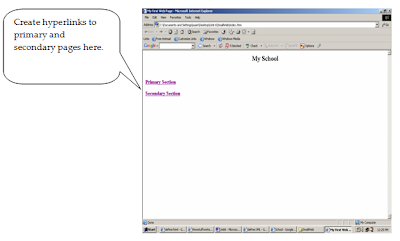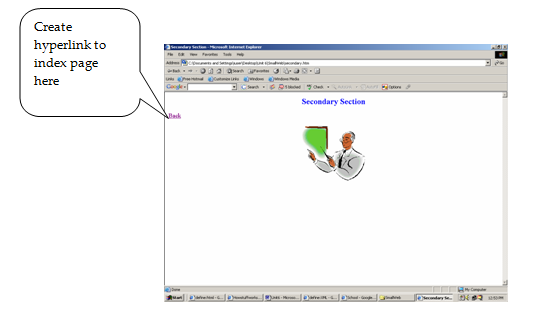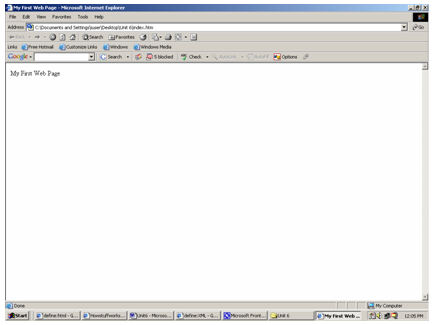Tags can have attributes. Attributes can provide additional information about the HTML elements on your page.
This tag defines the body element of your HTML page: <body>. With an added bgcolor attribute, tells the browser that the background color of your page should be red, like this: <body bgcolor="red">.
This tag defines an HTML table: <table>. With an added border attribute, you can tell the browser that the table should have no borders: <table border="0">
Attributes always come in name/value pairs like this: name="value".
Attributes are always added to the start tag of an HTML element.
Quote Styles, "red" or 'red'?
Attribute values should always be enclosed in quotes. Double style quotes are the most common, but single style quotes are also allowed.
In some rare situations, like when the attribute value itself contains quotes, it is necessary to use single quotes:
name='ajith "Shot" silva'
The most important tags in HTML are tags that define headings, paragraphs and line breaks.
.